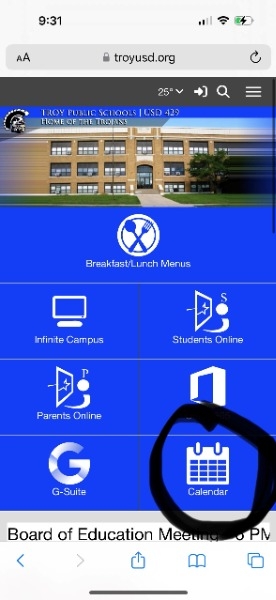Subscribe to USD 429 Troy Master Calendar
CALENDAR UPDATES!! Get the most up to date calendar!
Subscribing to the USD 429 Master Calendar
Did you know you are now able to subscribe to our calendar? You can download an event or calendar to your own ical compatible calendar or take the SOCS Calendar URL and download to a calendar that supports calendar subscribing, such as a Google calendar.
To subscribe to the master calendar, go to our website (www.troyusd.org).
Select the Calendar button.
Once the calendar screen is up, select Subscribe.
The third screen will show up and select at the top right hand corner add all.
Then go to the calendar icon on your mobile device.
Once the calendar screen comes up select the calendar you would like it added (for example, your personal calendar).
If you would like, you can set an alert for events. (Ex. - you have a child playing Trojan Softball, go to your calendar on your iphone, click the date March 27th - THS Softball @ Troy vs Pleasant Ridge - 4:30 p.m. (DH) will come up and you can set an alert for that event. If you would like the calendar to remind you for every softball game, then go select each date the softball teams plays and set up an alert.)
By subscribing to our master calendar, you will have the most up to date calendar on your phone as well as when calendar changes are made they will update your personal calendar as well.
Thank you.
See insights and ads